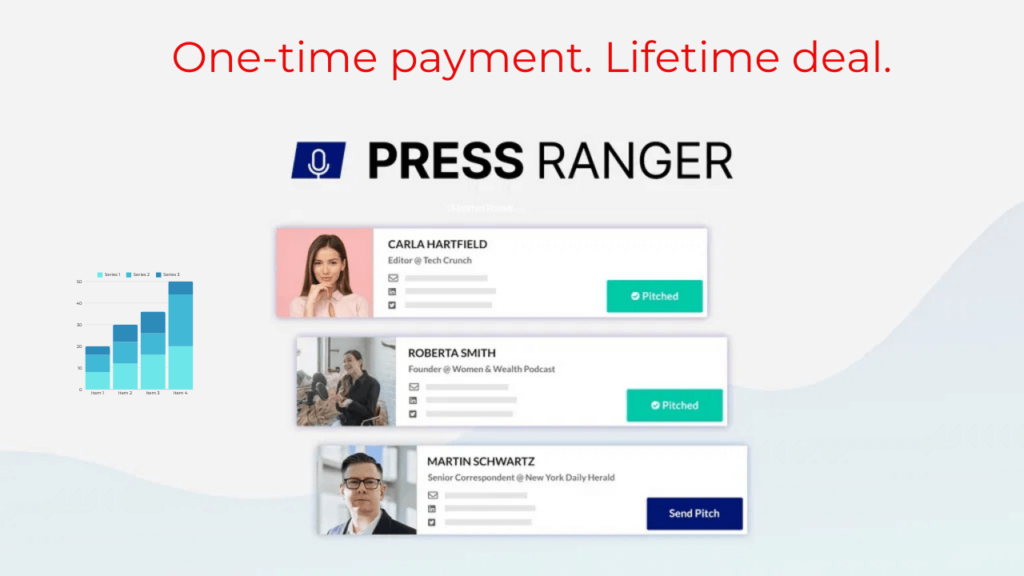In the digital age, managing multiple social media accounts can be a daunting task. Enter Hopper HQ, an AI-powered toolkit designed to simplify social media management.
Hopper HQ helps users create, schedule, and optimize posts across various platforms. With features like grid planning for Instagram and TikTok, calendar scheduling, and auto-publishing, it’s a comprehensive solution for any social media manager. The tool also supports team collaboration, allowing members to work together seamlessly.
Additionally, Hopper HQ offers analytics to track engagement, measure growth, and refine strategies. This review will explore the features, benefits, and pricing of Hopper HQ, providing you with all the information you need to decide if it’s the right tool for your social media needs.
Introduction To Hopper Hq
Hopper HQ is an AI-powered social media toolkit. It helps users create, schedule, and optimize posts across multiple social media accounts. This tool is essential for marketers, influencers, and businesses aiming to streamline their social media management.
Overview Of Hopper Hq
Hopper HQ offers a range of powerful features designed to simplify social media management. The tool’s primary features include:
- Grid Planner: Visual planning for Instagram and TikTok feeds.
- Calendar View: Schedule posts ahead of time with ease.
- Auto-Publish: Automatically publish posts, carousels, stories, and reels.
- Team Collaboration: Invite team members and set up account-level access and posting permissions.
- AI Optimization: Use AI to optimize hashtags and generate new captions.
- Link in Bio: Create branded microsites to promote offers, coaching programs, and merchandise.
- Analytics: Track engagement stats, measure account growth, and analyze the performance of posts and hashtags.
Purpose Of The Tool
Hopper HQ is designed to enhance your social media strategy. The main purposes of the tool include:
- Content Planning: With visual and scheduled planning, users can ensure they never run out of content.
- Team Collaboration: Collaborate with team members for content creation and approval.
- ROI Boost: Drive traffic to sales pages and turn followers into customers.
- Data-Driven Decisions: Use analytics to refine social media strategies and maximize engagement.
With these features and benefits, Hopper HQ aims to make social media management more efficient and effective for its users.
Key Features Of Hopper Hq
Hopper HQ is a powerful social media toolkit designed to assist users in creating, scheduling, and optimizing posts across various social media platforms. Below are some of the key features that make Hopper HQ a valuable tool for social media management.
User-friendly Interface
Hopper HQ offers a user-friendly interface that simplifies the process of social media management. The intuitive design allows users to navigate through the platform effortlessly, making it easy to access different features and tools.
Automated Scheduling
With Hopper HQ’s automated scheduling feature, users can schedule posts ahead of time. The platform supports auto-publish for posts, carousels, stories, and reels, ensuring your content goes live exactly when you want it to.
Visual Content Calendar
Hopper HQ includes a visual content calendar that helps users plan their content visually. This feature is especially useful for Instagram and TikTok feeds, allowing users to see how their posts will appear in the grid format before publishing.
Comprehensive Analytics
Hopper HQ provides comprehensive analytics to track engagement stats, measure account growth, and analyze the performance of posts and hashtags. These insights enable users to make data-driven decisions and refine their social media strategies.
Team Collaboration
Hopper HQ supports team collaboration by allowing users to invite team members and set up account-level access and posting permissions. This feature ensures that everyone can work together efficiently on content creation and approval processes.
Pricing And Affordability
Hopper HQ offers a range of pricing options designed to fit different needs and budgets. Let’s explore the subscription plans, the value for money, and the available trials and discounts.
Subscription Plans
| License Tier | Price (One-time Payment) | Features |
|---|---|---|
| License Tier 1 | $59 |
|
| License Tier 2 | $149 |
|
| License Tier 3 | $359 |
|
Value For Money
Hopper HQ’s pricing is competitive, especially with the one-time payment model. Each tier is designed to offer a comprehensive set of features:
- License Tier 1 is ideal for small teams and individual users.
- License Tier 2 suits mid-sized teams needing more social posts and AI credits.
- License Tier 3 is perfect for larger teams with extensive posting needs and collaboration requirements.
Each plan includes essential features like the Grid Planner, Calendar View, Auto-Publish, and AI Optimization. These features help streamline social media management and boost content quality.
Trial And Discounts
Hopper HQ offers a 60-Day Money-Back Guarantee. You can try the service for two months and get a full refund if it doesn’t meet your needs. This trial period ensures you can explore all features without risk.
Once you purchase a license, you get Lifetime Access to Hopper HQ and all future updates. No need for codes or stacking, simply choose the plan that fits your needs best.
This flexibility ensures that you can upgrade or downgrade between the three license tiers within the first 60 days of purchase, allowing you to find the most suitable option for your requirements.
Pros And Cons Of Hopper Hq
Hopper HQ is an AI-powered social media toolkit that helps users create, schedule, and optimize posts across multiple social media accounts. Let’s explore the pros and cons of using Hopper HQ to understand its strengths and potential drawbacks.
Advantages Of Using Hopper Hq
Hopper HQ offers several benefits that make it a valuable tool for social media management.
- Grid Planner: Provides visual planning for Instagram and TikTok feeds.
- Calendar View: Schedule posts ahead of time with ease.
- Auto-Publish: Automatically publish posts, carousels, stories, and reels.
- Team Collaboration: Invite team members, set up account-level access, and posting permissions.
- AI Optimization: Use AI to optimize hashtags and generate new captions.
- Link in Bio: Create branded microsites to promote offers, coaching programs, and merchandise.
- Analytics: Track engagement stats, measure account growth, and analyze the performance of posts and hashtags.
These features help users streamline content planning, boost team collaboration, and make data-driven decisions.
Potential Drawbacks
While Hopper HQ has many advantages, there are some potential drawbacks to consider.
- Limited Posts: The number of social posts per account per month is limited by the license tier.
- Storage Constraints: Each license tier has a specific storage limit, which may be restrictive for some users.
- Team Member Limits: The number of team members allowed varies by license tier, which might not suit larger teams.
- Activation Requirement: Users must activate their license within 60 days of purchase.
- No Code Stacking: Cannot stack additional codes to enhance the plan features.
These limitations may impact users with higher needs for storage, posting frequency, or team collaboration.
Ideal Users And Scenarios
Hopper HQ is a powerful AI-powered social media toolkit. It helps users create, schedule, and optimize posts. But who benefits the most from this tool? Let’s explore the ideal users and scenarios for Hopper HQ.
Best For Small Businesses
Small businesses often struggle with social media management. Hopper HQ simplifies this process. The Grid Planner and Calendar View features help schedule posts ahead of time. This keeps social media feeds active without constant manual updates.
Additionally, the Link in Bio feature drives followers to landing pages. Small businesses can promote offers, coaching programs, and merchandise effectively. The analytics feature tracks engagement stats, helping small businesses make data-driven decisions.
| Plan | Social Posts | AI Credits | Team Members | Storage |
|---|---|---|---|---|
| License Tier 1 | 30 per account/month | 100/month | 1 | 2 GB |
| License Tier 2 | 150 per account/month | 300/month | 3 | 5 GB |
| License Tier 3 | 600 per account/month | 1,000/month | 15 | 10 GB |
Perfect For Social Media Managers
Social media managers need efficient tools to manage multiple accounts. Hopper HQ’s Team Collaboration feature is a standout. It allows inviting team members, setting up account-level access, and posting permissions. This feature ensures smooth workflow and content approval.
The Auto-Publish feature is crucial for social media managers. It automatically publishes posts, carousels, stories, and reels. This saves time and ensures consistent posting. The AI optimization for hashtags and captions further enhances post performance.
- Invite team members
- Set up account-level access
- Posting permissions
Suitable For Influencers
Influencers need to maintain a consistent social media presence. Hopper HQ’s features are ideal for influencers. The Grid Planner helps visualize Instagram and TikTok feeds. This ensures a cohesive and attractive profile.
The Analytics feature tracks engagement stats and measures account growth. Influencers can analyze the performance of posts and hashtags. This helps refine their social media strategy for better engagement.
- Visualize Instagram and TikTok feeds
- Track engagement stats
- Analyze post performance
Hopper HQ offers a comprehensive solution for influencers, social media managers, and small businesses. With its powerful features, it caters to diverse social media needs.
Frequently Asked Questions
What Is Hopper Hq?
Hopper HQ is a social media scheduling tool. It allows users to plan, schedule, and manage posts. It supports multiple platforms like Instagram, Facebook, and Twitter.
How Does Hopper Hq Work?
Hopper HQ works by letting users upload and schedule posts. Users can also preview posts, manage hashtags, and analyze performance. It simplifies social media management.
Is Hopper Hq User-friendly?
Yes, Hopper HQ is user-friendly. The interface is intuitive and easy to navigate. It suits beginners and experienced social media managers alike.
Does Hopper Hq Support Multiple Accounts?
Yes, Hopper HQ supports multiple social media accounts. Users can manage various accounts from a single dashboard. It is ideal for agencies and businesses.
Conclusion
Hopper HQ offers a robust toolkit for managing social media. Its features make scheduling and optimizing posts seamless. The visual planner and AI optimization simplify content creation. Team collaboration enhances productivity. Analytics provide insights for better strategy. Choose a pricing tier that fits your needs and enjoy lifetime access.
Try Hopper HQ risk-free with a 60-day money-back guarantee. Enhance your social media management with Hopper HQ.

Hi, I’m Tareq, the founder and author of [ Daily Saas Review], a platform dedicated to providing insightful, detailed, and unbiased reviews of the latest SaaS products on the market. With a passion for technology and a deep interest in how software-as-a-service solutions can drive business success, I’ve made it my mission to help businesses and individuals find the right tools to streamline their operations, boost productivity, and achieve their goals.
Through years of research, hands-on experience, and continuous learning, I’ve developed a keen understanding of what makes SaaS products stand out. My goal is to share this knowledge with you, providing in-depth reviews, comparisons, and recommendations to ensure you make well-informed decisions when choosing SaaS products.
Whether you’re a startup, a growing business, or an individual looking for the right software to improve your workflow, my reviews are designed to save you time and guide you towards the best tools for your needs.
Thank you for visiting my site, and I hope you find the information helpful in your journey toward finding the perfect SaaS solutions for your personal or business needs.