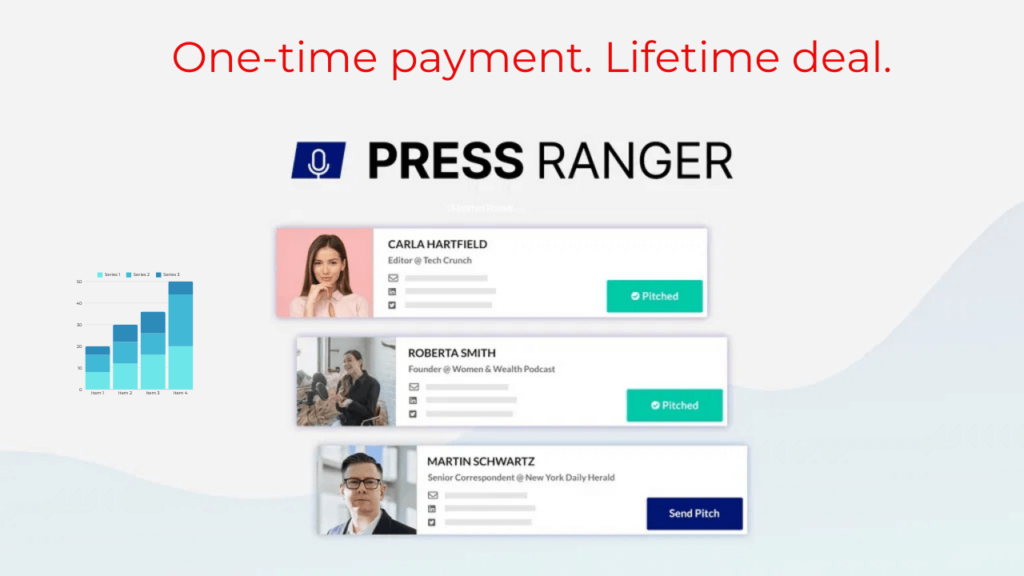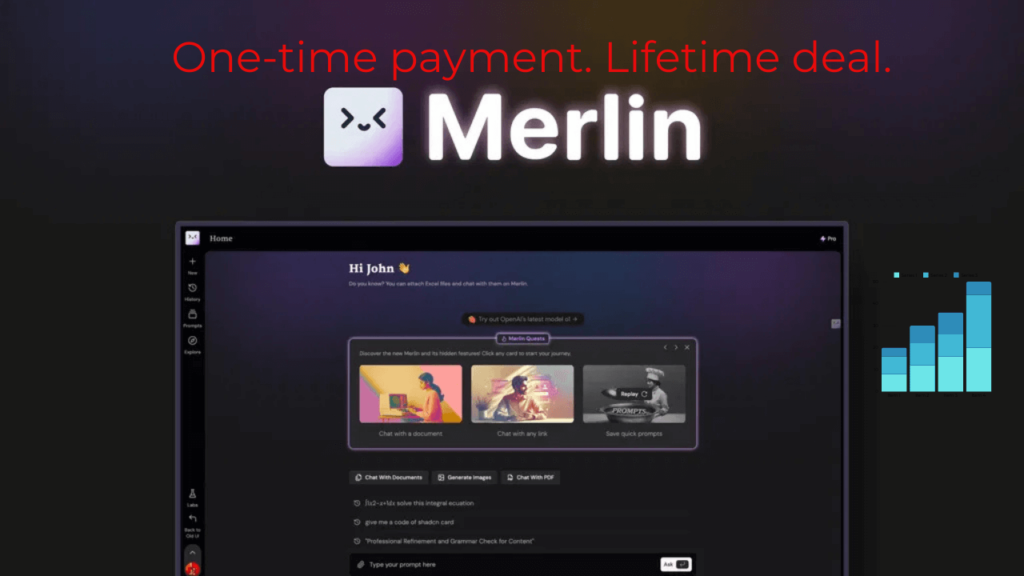Creating professional graphics can be a daunting task, especially without the right tools. Enter VistaCreate, a powerful design editing tool that simplifies the process.
Whether you’re a content creator, marketer, or small business owner, VistaCreate offers a versatile suite of features to help you craft stunning visuals effortlessly. With access to over 200,000 templates and 70 million royalty-free assets, VistaCreate makes it easy to produce high-quality graphics, images, and videos.
Its user-friendly interface is perfect for both beginners and seasoned designers. Key features like background removal, resizing, and text editing ensure your designs stand out. Plus, collaboration tools and a brand kit make consistent branding a breeze. In this review, we’ll explore how VistaCreate can elevate your graphic design projects with ease.
Introduction To Vistacreate
VistaCreate is a design editing tool that empowers users to create professional graphics, images, and videos effortlessly. It is perfect for content creators, marketers, and small businesses. This section introduces VistaCreate, its purpose, and scope.
What Is Vistacreate?
VistaCreate is an intuitive design editing tool that offers a wealth of resources to make graphic creation simple. It provides access to over 200,000 templates and a vast media library. Users can find 70 million royalty-free photos, videos, vectors, and music files. The tool includes various design features such as background removal, resizing, sticker making, and text editing. Collaboration is made easy by allowing up to 10 team members to work on projects in real-time.
Purpose And Scope Of Vistacreate
The primary purpose of VistaCreate is to simplify the design process for both beginners and professionals. It enables users to create stunning visuals for social media posts, business cards, YouTube thumbnails, and much more. The scope of VistaCreate extends to various types of creative projects, thanks to its versatile range of templates and assets.
Key Features:
- Templates: Over 200,000 templates for different content types
- Media Library: Access to 70 million royalty-free photos, videos, vectors, and music files
- Design Tools: Background removal, resizing, sticker making, and text editing
- Collaboration: Real-time project collaboration with up to 10 team members
- Brand Kit: Save brand kits with colors, logos, and fonts for consistent branding
- Integrations: Supports API, Facebook, LinkedIn, and Pinterest
VistaCreate aims to provide a cost-effective solution for creating professional designs. With its lifetime access plan, users can enjoy all features and future updates without additional costs. Its ease of use and extensive library make it a valuable tool for enhancing visual content.
Pricing Details:
| Plan | Price | Features |
|---|---|---|
| Single Plan | $89 (one-time purchase) |
|
VistaCreate also offers a 60-day money-back guarantee, allowing users to try the service risk-free. It is GDPR compliant and available for both new and existing users. For support, users can contact support.create@vista.com or visit create.vista.com.
Key Features Of Vistacreate
VistaCreate stands out with its wide range of features designed to make graphic design easy for everyone. From an intuitive interface to extensive template libraries, VistaCreate offers everything you need to create stunning visuals.
Intuitive User Interface
The user interface of VistaCreate is very intuitive. Beginners and professionals find it easy to navigate. The layout is clean and organized, which makes finding tools and features simple. This means you spend less time searching and more time designing.
Extensive Template Library
VistaCreate offers over 200,000 templates for various types of content. These include social media posts, YouTube thumbnails, business cards, and more. This extensive library ensures you always have the right template for your project.
- Social media posts
- Business cards
- YouTube thumbnails
- And many more
Customizable Design Elements
VistaCreate provides over 70 million royalty-free photos, videos, vectors, and music files. You can easily customize these elements to fit your brand. Features such as background removal, resizing, and sticker making add more flexibility to your designs.
- Background removal
- Resizing options
- Sticker making
- Text editing
Collaboration Tools
Collaboration is easy with VistaCreate. You can invite up to 10 team members to work on projects in real-time. This feature enhances teamwork and ensures that all members stay on the same page. The Brand Kit feature also helps maintain consistent branding across all designs.
- Real-time collaboration
- Up to 10 team members
- Brand Kit for consistent branding
Export And Sharing Options
VistaCreate makes it simple to export and share your designs. You can download your work in various formats or share directly to platforms like Facebook, Instagram, and Pinterest. The scheduling feature allows you to post at optimal times, which is great for social media managers.
- Download in multiple formats
- Direct sharing to social media platforms
- Scheduling posts
Pricing And Affordability
VistaCreate offers a range of pricing options designed to be affordable for different user needs. The platform aims to provide excellent value through its features and tools, making it a strong contender in the design tool market. Let’s break down the pricing tiers, value for money, and the differences between free and paid features.
Pricing Tiers And Options
VistaCreate offers a Single Plan that provides lifetime access to its extensive features. The plan is priced at a one-time purchase of $89 (originally $120). This plan includes:
- Thousands of premium design templates
- Access to 70M+ photos, videos, and vectors
- Background removal feature
- Team account functionality
- Unlimited storage
- Brand Kit with colors, logos, and fonts
- Resize feature
- Sticker maker
- Version history
- Scheduling and posting to Facebook, Instagram, and Pinterest
- Add music to images
Value For Money
For a one-time payment, users get lifetime access to VistaCreate’s powerful design tools. This includes a vast library of royalty-free assets and templates. The plan is cost-effective as it eliminates the need for recurring subscriptions. The platform’s collaboration features and brand kit ensure users can maintain consistent branding and work efficiently as a team. Overall, the package offers substantial value, especially for small businesses and content creators.
Free Vs Paid Features
VistaCreate provides a good balance between its free and paid features. The free version includes access to basic design tools and a limited number of templates and assets. Users can create professional designs but may find some advanced features restricted. The paid plan, on the other hand, unlocks access to:
- All premium design templates
- Full access to the 70M+ media library
- Advanced design tools like background removal and sticker making
- Collaboration with up to 10 team members
- Unlimited storage for projects
- Complete brand kit functionality
The upgrade to the paid plan significantly enhances the user experience, allowing for more creative freedom and efficiency.
Pros And Cons Of Vistacreate
VistaCreate is a popular design tool known for its extensive library of templates and media assets. It is widely used by content creators, marketers, and small businesses for creating professional graphics and videos. Below, we will explore the pros and cons of using VistaCreate.
Advantages Of Using Vistacreate
VistaCreate offers a range of benefits that make it a valuable tool for designing high-quality graphics:
- Ease of Use: The platform is intuitive and easy to navigate, making it suitable for both beginners and professionals.
- Extensive Template Library: With over 200,000 templates, users can create various types of content, including social media posts, YouTube thumbnails, and business cards.
- Media Library: Access to 70 million royalty-free photos, videos, vectors, and music files.
- Design Tools: Features like background removal, resizing, sticker making, and text editing enhance the design process.
- Collaboration: Up to 10 team members can collaborate on projects in real-time.
- Brand Kit: Save brand-specific colors, logos, and fonts for consistent branding across all designs.
- Cost-Effective: Provides access to premium assets and templates at no extra cost, with a one-time purchase of $89.
- Lifetime Access: Users get lifetime access to all features and future updates.
- Integrations: Supports API, Facebook, LinkedIn, and Pinterest integrations.
Limitations And Drawbacks
Despite its many advantages, VistaCreate has some limitations that users should consider:
- Limited Customization: Some users may find the customization options limited compared to other advanced design tools.
- Performance Issues: Occasionally, the platform may experience slow loading times, especially with large projects.
- Learning Curve: While the platform is user-friendly, beginners might still need some time to learn all the features.
- GDPR Compliance: While VistaCreate is GDPR compliant, users must ensure they handle data responsibly.
Overall, VistaCreate is a powerful and cost-effective tool for creating professional graphics and videos. Its extensive library and user-friendly interface make it a valuable resource for content creators, marketers, and small businesses.
Ideal Users And Scenarios
VistaCreate is a powerful design tool that caters to a diverse range of users. Whether you’re a small business owner, a freelancer, or part of a marketing team, VistaCreate offers features that make creating professional graphics simple and efficient. Below, we explore the ideal users and scenarios for VistaCreate.
Best For Small Businesses
Small businesses benefit greatly from VistaCreate’s extensive library of templates and royalty-free assets. With over 200,000 templates, you can easily create social media posts, business cards, and promotional materials.
- Access to 70 million photos, videos, vectors, and music files.
- Cost-effective with a one-time purchase of $89.
- Features like background removal and resizing to fit brand needs.
- Brand Kit to maintain consistent branding across all designs.
Perfect For Freelancers And Creatives
Freelancers and creatives will find VistaCreate’s design tools intuitive and versatile. The platform supports a wide range of creative projects, making it easy to deliver high-quality work for clients.
- Templates for various content types including YouTube thumbnails and social media posts.
- Design tools like sticker making and text editing for custom designs.
- Lifetime access to all features with future updates included.
- Collaboration feature to invite up to 10 team members.
Suitable For Marketing Teams
Marketing teams can leverage VistaCreate’s collaborative features to enhance teamwork and streamline design processes. The platform’s integrations with social media channels make it perfect for marketing campaigns.
- Integrations with Facebook, LinkedIn, and Pinterest for seamless posting.
- Scheduling and posting features to manage social media content.
- Unlimited storage for all design assets.
- Version history to track changes and updates to designs.
Frequently Asked Questions
What Is Vistacreate?
Vistacreate is a graphic design tool for creating stunning visuals. It offers templates, design elements, and an intuitive interface.
Is Vistacreate Free To Use?
Yes, Vistacreate offers a free plan. However, there are premium features available through a paid subscription.
How Does Vistacreate Compare To Canva?
Vistacreate is similar to Canva but offers unique templates and features. It’s a great alternative for graphic design.
Can I Use Vistacreate For Social Media?
Yes, Vistacreate has templates specifically designed for social media. These make creating posts and stories easy.
Conclusion
VistaCreate stands out as a powerful design tool. Its extensive template library and user-friendly features make it ideal for all. Whether you’re a beginner or a professional, VistaCreate simplifies graphic creation. The collaborative tools enhance teamwork, while the lifetime access ensures long-term value.
With the added benefit of a 60-day money-back guarantee, it’s worth a try. Visit the VistaCreate site to explore its full potential today.

Hi, I’m Tareq, the founder and author of [ Daily Saas Review], a platform dedicated to providing insightful, detailed, and unbiased reviews of the latest SaaS products on the market. With a passion for technology and a deep interest in how software-as-a-service solutions can drive business success, I’ve made it my mission to help businesses and individuals find the right tools to streamline their operations, boost productivity, and achieve their goals.
Through years of research, hands-on experience, and continuous learning, I’ve developed a keen understanding of what makes SaaS products stand out. My goal is to share this knowledge with you, providing in-depth reviews, comparisons, and recommendations to ensure you make well-informed decisions when choosing SaaS products.
Whether you’re a startup, a growing business, or an individual looking for the right software to improve your workflow, my reviews are designed to save you time and guide you towards the best tools for your needs.
Thank you for visiting my site, and I hope you find the information helpful in your journey toward finding the perfect SaaS solutions for your personal or business needs.